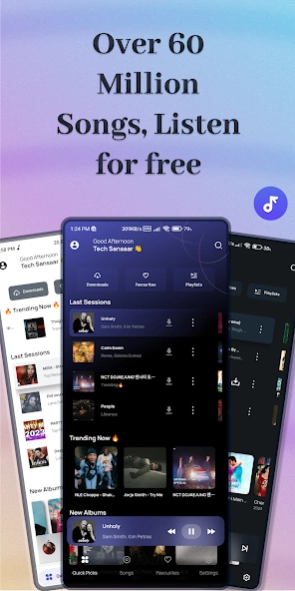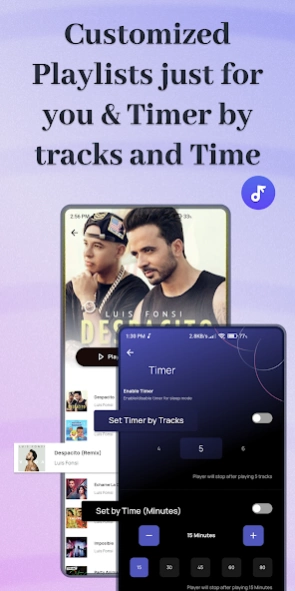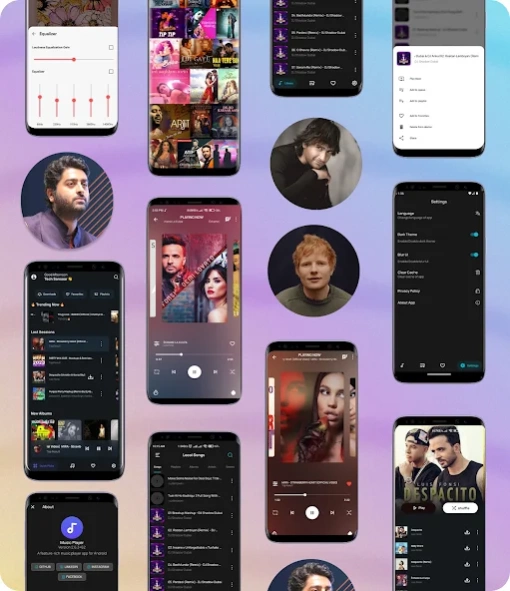ViaMusic: MP3 Music Player App 9.1.2
Free Version
Publisher Description
ViaMusic: MP3 Music Player App - Play songs in background with Vi Music app with Lyrics & Equalizer
Vi Music is an app that lets you play and download songs from Online and Offline Music without any limitations. To search for songs, tap on the search section. After that, the song you want to listen to will appear. You can search for songs, artists, or even entire playlists.
⚡𝗩𝗶𝗠𝘂𝘀𝗶𝗰 𝗹𝗲𝘁𝘀 𝘆𝗼𝘂 𝗱𝗼𝘄𝗻𝗹𝗼𝗮𝗱 𝗺𝘂𝘀𝗶𝗰 𝘁𝗼 𝗽𝗹𝗮𝘆 𝘄𝗵𝗲𝗻𝗲𝘃𝗲𝗿 𝘆𝗼𝘂 𝗮𝗿𝗲 𝗼𝗳𝗳𝗹𝗶𝗻𝗲. 𝗘𝗻𝗷𝗼𝘆 𝗺𝘂𝘀𝗶𝗰 𝗲𝘃𝗲𝗻 𝘄𝗵𝗲𝗻 𝘆𝗼𝘂 𝗮𝗿𝗲 𝗼𝗳𝗳𝗹𝗶𝗻𝗲.
⚡ Vi Music app includes 𝗽𝗹𝗮𝘆𝗯𝗮𝗰𝗸 𝗶𝗻 𝘁𝗵𝗲 𝗯𝗮𝗰𝗸𝗴𝗿𝗼𝘂𝗻𝗱, so you can listen to songs even when the app is minimized, including when you're using other apps or have the screen turned off. You can also play your songs offline from your local storage or SD card.
⚡𝗣𝗼𝘄𝗲𝗿𝗳𝘂𝗹 𝗲𝗾𝘂𝗮𝗹𝗶𝘇𝗲𝗿 allows you to customize the sound to your liking. There are many presets available in the audio player, but you can also create and save your own settings. Another advantage of our equalizer is the ability to change the speed and tone of music playback.
⚡ The current queue of songs can be arranged as you wish. You can put the track to repeat, or shuffle the music in random order. Option A-B allows you to listen to your selected part of the song.
⚡ Around 50 million songs from SoundCloud API. Listen to online music across the world.
⚡ Contains 𝗦𝗽𝗮𝗻𝗶𝘀𝗵, 𝗥𝘂𝘀𝘀𝗶𝗮𝗻, 𝗖𝗵𝗶𝗻𝗲𝘀𝗲, 𝗝𝗮𝗽𝗮𝗻𝗲𝘀𝗲, 𝗛𝗶𝗻𝗱𝗶, 𝗡𝗲𝗽𝗮𝗹𝗶, 𝗕𝗵𝗼𝗷𝗽𝘂𝗿𝗶 𝗮𝗻𝗱 𝗺𝗮𝗻𝘆 𝗺𝗼𝗿𝗲 𝘀𝗼𝗻𝗴𝘀.
Benefits / Features :-
🎵 Support playing music in all formats, including 𝗺𝗽𝟯, 𝘄𝗮𝘃, 𝗳𝗹𝗮𝗰,etc.
🎵 Contains no Ads, for 𝙘𝙤𝙣𝙩𝙞𝙣𝙪𝙤𝙪𝙨 𝙥𝙡𝙖𝙮𝙗𝙖𝙘𝙠 of songs.
🎵 Creating and editing playlists has never been easier.
🎵 Music player that show lyrics. (Lyrics finder app).
🎵 𝙊𝙣𝙡𝙞𝙣𝙚 𝙢𝙪𝙨𝙞𝙘 𝙥𝙡𝙖𝙮𝙚𝙧 𝙩𝙝𝙖𝙩 𝙥𝙡𝙖𝙮𝙨 𝙞𝙣 𝙗𝙖𝙘𝙠𝙜𝙧𝙤𝙪𝙣𝙙
🎵Offline music without wifi (Local audio / songs).
🎵 Control Music from notifications.
🎵 Music player allows you to control music on the lock screen using notifications.
🎵 Play music with timer control (Stop playing music after certain time or after playing certain songs)
🎵 Powerful equalizer with presets, bass booster, surround sound.
🎵 Fast to search and scan mp3 music from media library.
🎵 Browse music by songs, playlists, folders, albums, artists, genres
🎵 Voice changer effects like male voice, female voice, chipmunk voices.
🎵 320 kbps mp3 music player.
⚡ This free online mp3 music player allows you to play music with best sound quality and minimal battery usage without draining battery.
⚡𝘿𝙤𝙬𝙣𝙡𝙤𝙖𝙙 𝙖𝙡𝙡 𝙈𝙪𝙨𝙞𝙘 𝙛𝙤𝙧 𝙛𝙧𝙚𝙚 𝙖𝙣𝙙 𝙥𝙡𝙖𝙮 𝙬𝙞𝙩𝙝𝙤𝙪𝙩 𝙬𝙞𝙛𝙞.
Soundcloud API Terms of Use:https://developers.soundcloud.com/docs/api/terms-of-use
We listen to our users
Please feel free to reach out to us for any queries/suggestions at mtech.audioservice@gmail.com
We appreciate your kind support and patience. Please feel free to download and have a try.
~ Made with Love ❤ by Music Lovers
Attribution and Credits:-
Image by sergeycauselove on Freepik
Icons created by Freepik - Flaticon
About ViaMusic: MP3 Music Player App
ViaMusic: MP3 Music Player App is a free app for Android published in the Audio File Players list of apps, part of Audio & Multimedia.
The company that develops ViaMusic: MP3 Music Player App is vision x studio. The latest version released by its developer is 9.1.2.
To install ViaMusic: MP3 Music Player App on your Android device, just click the green Continue To App button above to start the installation process. The app is listed on our website since 2024-02-20 and was downloaded 8 times. We have already checked if the download link is safe, however for your own protection we recommend that you scan the downloaded app with your antivirus. Your antivirus may detect the ViaMusic: MP3 Music Player App as malware as malware if the download link to com.visionxstudio.wynk is broken.
How to install ViaMusic: MP3 Music Player App on your Android device:
- Click on the Continue To App button on our website. This will redirect you to Google Play.
- Once the ViaMusic: MP3 Music Player App is shown in the Google Play listing of your Android device, you can start its download and installation. Tap on the Install button located below the search bar and to the right of the app icon.
- A pop-up window with the permissions required by ViaMusic: MP3 Music Player App will be shown. Click on Accept to continue the process.
- ViaMusic: MP3 Music Player App will be downloaded onto your device, displaying a progress. Once the download completes, the installation will start and you'll get a notification after the installation is finished.